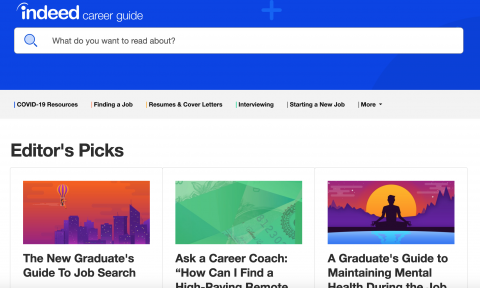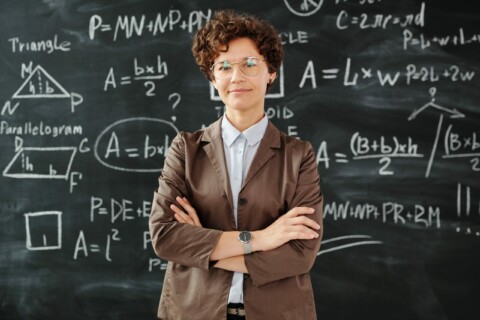A resume is often the first document students create to tell their story. Highlighting your skills, accomplishments and experiences can help the reader understand how you might fit the specific needs of the position they are looking to fill. The steps below can help you as you think of ways to communicate the unique values that you can contribute to an organization. Quinncia, an interactive artificial intelligence-based platform, can also help you create a strong resume by offering feedback and suggestions.
Content
Sections to include:
- Education. Consider including your major(s), minor(s), clusters as well as study abroad experience. First and second year students can include high school.
- Experience. Include internships, research, part-time, summer, and volunteer work. Include recent and relevant experiences that effectively communicate your skills and abilities to a prospective employer. You’ll need to make choices regarding what to include and what to omit based on audience and how much space remains on the page. When describing duties or projects, don’t use “I” or “we”. Simply start each sentence with an active verb in the past or present tense.
- Activities and leadership experience. Highlight your career competencies, any student organizations you belong to, as well as any extracurricular roles you may have engaged in.
- Skills. These might include technical, computer or software, laboratory, foreign languages, etc.
Enhancements (for specific industries or students with more experience):
- Summary of qualifications. Connect your knowledge, skills, and abilities to the specific employer’s qualifications.
- Coursework and projects. Consider highlighting academic work related to your job or internship goals.
- Honors and awards. Briefly describe each award.
- Interests. Differentiate yourself and connect to the reader by highlighting things that appeal to you.
Organization & Formatting
Organization
Before you begin targeting your resume, you should ask yourself “who is my audience” and “what am I using this for” as this will help you with prioritizing content and the way it’s organized. Information should be presented within clearly themed sections in reverse chronological order (most recent experience first).
Formatting
The formatting of your document should allow your audience to quickly and easily review it. Errors, inconsistency and lack of attention to details are distracting. Use bold, italics, and capitalization to set information apart, such as section headings, employer names and job titles and use bullet points when highlighting duties and projects. For most students and young professionals, a one-page resume meets employer expectations.
Most employers use an Applicant Tracking System (ATS) to quickly review resumes and make decisions on moving forward with candidates. Quinncia, an interactive artificial intelligence-based platform, offers feedback on your resume using the same technology as ATS to provide real time feedback, suggestions and flag errors that might be caught in an ATS preventing your resume from moving forward in the application process. The Greene Center strongly encourages you to upload your resume draft in Quinncia and receive this on-demand feedback.
Certain professions such as graphic design, theatre, and other creative roles may have their own formatting conventions. Creative resumes may include columns, images or backgrounds, or a variety of other stylistic choices that make the resume clear, concise and visually pleasing. When in doubt, consult with a Greene Center Advisor for guidance.
A NOTE ON CVs: A Curriculum Vitae (CV) is an expanded document for academic and research positions. It can be formatted on two or more pages if needed. Include your name and number pages after the first page.
View Templates and Samples
The Greene Center has prepared several Microsoft Word templates and example resumes and CVs to guide you getting started. You will likely want to create several different resumes, including one for Applicant Tracking Systems, those to send directly to contacts, and even creative styles or most extensive documents.
Templates
First-Year Student Resume (DOC)
College Resume (DOC)
College Resume – Detailing Projects (DOC)
Examples
Clinical Resume (PDF)
Consulting (PDF)
CV (PDF)
Digital Media (PDF)
Engineering (PDF)
Investment Banking & Finance (PDF)
Marketing (PDF)
Policy (PDF)
Research (PDF)
Teaching (PDF)
Web Development (PDF)